Enter Business Information
Enter your business name, contact details, social networks, etc.
This information will be displayed on your menu.
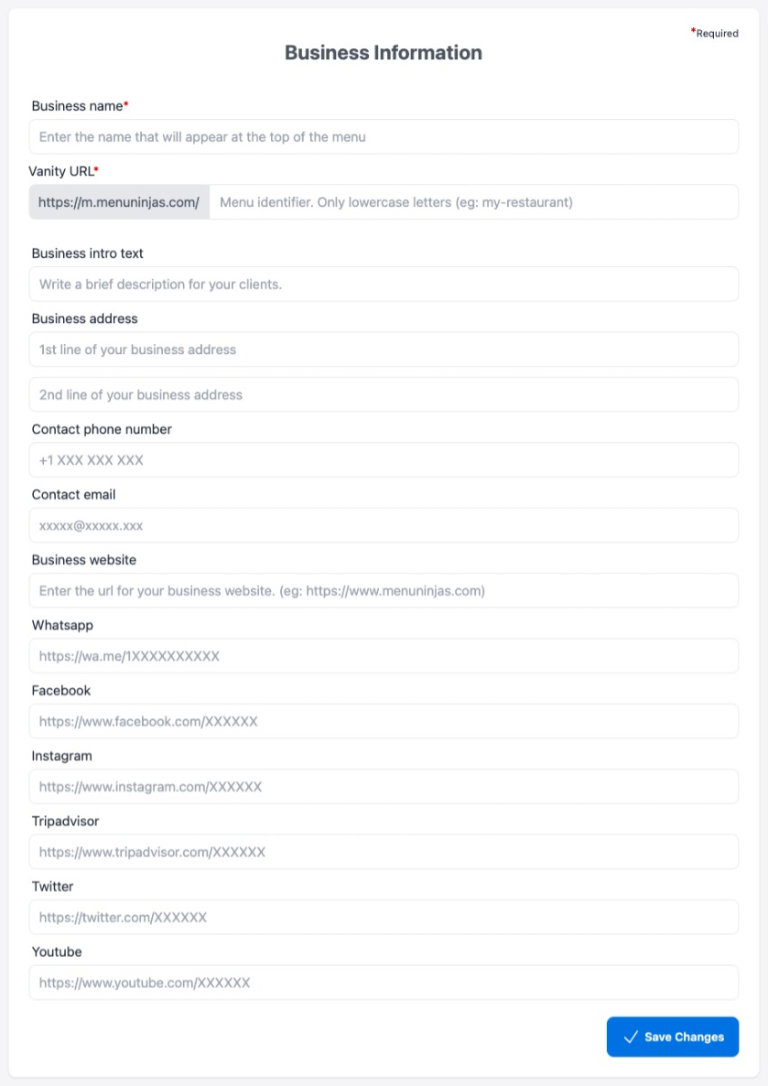
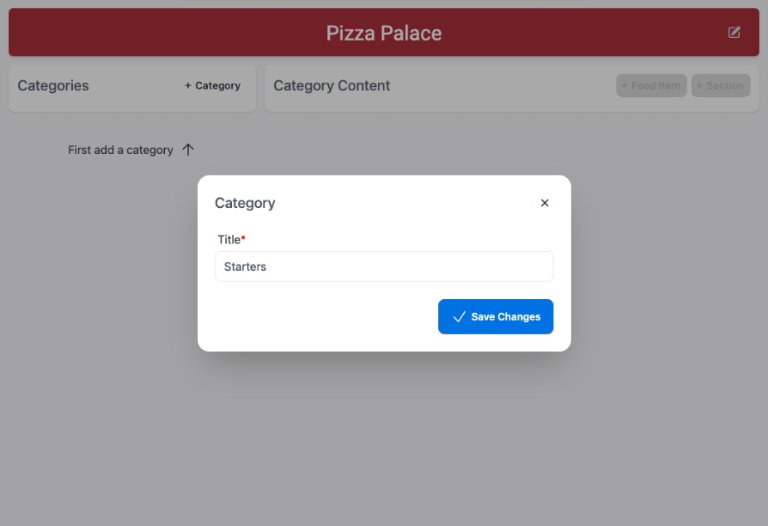
Create Categories
Create categories to organize your menu. Drag and drop to change the order.
Add Food Items
Add food items to categories. Items can be shared across categories.
Add title, description, price and photos. Drag and drop to change the order.
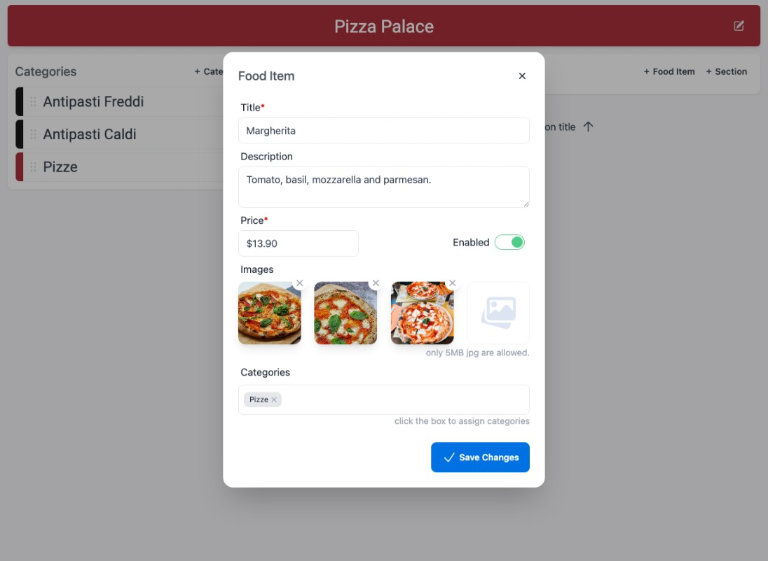
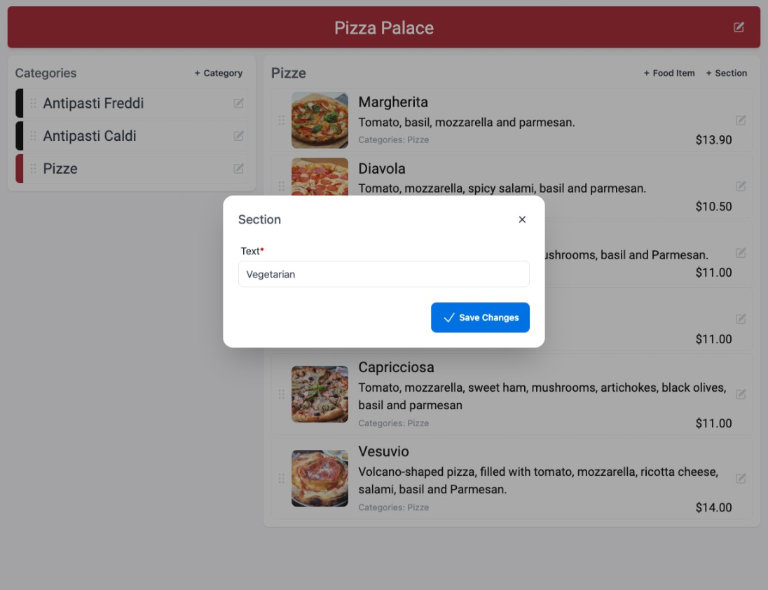
Create Sections
Further organize the menu with sections. Group food items into sections.
Style Your Menu
Personalize a style for your menu to match your brand colors. You can change it at any time.
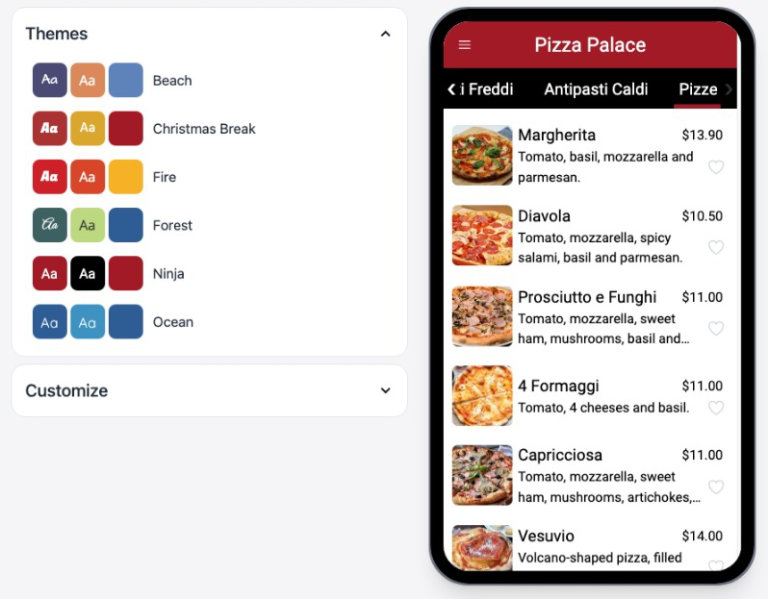
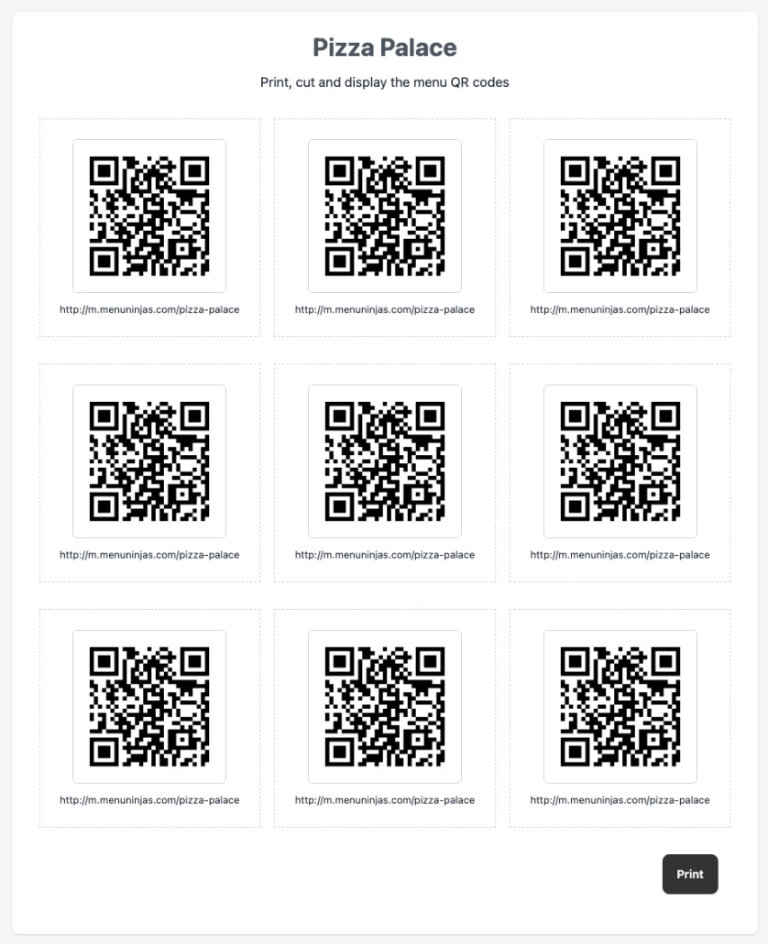
Get Your QR Code
Download your QR code and print it.
Place it on the tables or anywhere convinient for your customers.
Menu Viewer Features
Your customers can view your menu on their phones by scanning the QR code or by entering the URL in the browser.
Menu Viewer Features